注:教程来自xda,原作者bukandenny,原帖链接 https://forum.xda-developers.com/mi-5/how-to/how-to-install-android-p-treble-project-t3817148
需要twrp3230
1.五清刷入jdc team制作的pt包
链接 http://www.mediafire.com/file/pqf6oucjs8b80ot/JDCTeam-MI5-gemini-treble-v4-BETA+%28versioned_vndk%29.zip
2.将pr1的gsi文件解压,可以看到img格式文件,在twrp中刷入(作为system镜像)
文件链接 https://androidfilehost.com/?fid=5862345805528067641
3.挂载system分区和vendor分区
4.依次刷入post sgsi 1-2-3文件(zip格式)
gsi 1链接 https://androidfilehost.com/?fid=5862345805528067635
gsi 2链接 https://androidfilehost.com/?fid=5862345805528067631
gsi 3链接 https://androidfilehost.com/?fid=5862345805528067630 magisk 链接 https://forum.xda-developers.com/attachment.php?attachmentid=4553865&d=1532079406
3.挂载system和vendor分区
4.刷入修复卡顿的补丁 lag fix
链接 https://forum.xda-developers.com/attachment.php?attachmentid=4568352&d=1533857625
5.在twrp高级-终端输入以下命令,并按回车
echo persist.sys.disable_rescue=true >> /vendor/build.prop
6.开机并在apk mirrior上下载谷歌服务,并安装
7.谷歌相机链接 https://www.celsoazevedo.com/files/android/google-camera/f/GoogleCamera-Pixel2Mod-Arnova8G2-V8.1.apk 安装即可
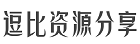 逗比资源分享
逗比资源分享


评论前必须登录!
注册